Craig Smith, Education Sales Manager UK & Ireland, Jamf, has some pointers for using the iPad when teaching to ensure the effectiveness of the technology’s use…
Technology is becoming an integral part of the classroom, for students and teachers. However, a recent survey found that 37% of teachers want to use technology in the classroom, but aren’t sure how to do so.
Crucially, the success of iPad devices and other classroom technology begins with teachers. To empower teachers, schools must offer training and provide a strong technology foundation to build off of. Here are five top tips for teachers to get the most out of the iPad:
1. Keep students focused: Integrate Apple’s Classroom to iPad devices so teachers can manage classes effectively and guide students’ attention by adjusting access to learning apps such as GeoGebra or Tynker. Taking this a step further, with a mobile device management (MDM) solution like Jamf Pro, teachers can grant access to native Apple apps on students’ devices or block others to refocus students on learning. 
2. Manage your classroom: Apple’s Schoolwork app is a great tool for teachers. Schoolwork turns the iPad into a powerful teaching assistant, designed for teachers to create and tailor assignments for students according to their unique needs, track progress of those assignments and collaborate with students in real time.
3. Configure automatic updates: Coupled with an MDM solution, teachers and students can get the best out of Apple software updates on their iPad devices from Day 1 and benefit from new user functionality and security updates. It also gives teachers the autonomy to determine when they’d like to upgrade software through a self-service portal.
4. Organise classes more effectively: Create managed Apple IDs on the iPad with Apple School Manager, ensuring the student roster is always current with up-to-date student information. This prevents duplicate work and helps organise classes through integration with the school’s Student Information System (SIS).
5. Facilitate communication with students and parents: Provide real-time comments or audio feedback for students with Apple’s Classroom on the iPad. Through implementing a MDM solution, teachers can also access a variety of school-approved apps which can be used to share update on students’ progress with parents and enable parents to see their child’s updates at home.
The primary goal of implementing iPad devices is to enrich the learning experience for both teachers and students, in and outside of the classroom. With the right MDM solution, schools can fully reap the benefits of mobile technology initiatives and further students’ learning, while minimising admin for teachers.