Both G Suite for Education and Office 365 Education are intuitive to use and already successfully used daily by thousands of schools of all sizes across England with pupils from 4 – 18 years old. Evidence shows digital education platforms can make a significant difference to schools by improving learning outcomes, particularly for pupils who are struggling, prompting better knowledge sharing, reducing teacher workload, and streamlining processes to save time and money.
Local authorities, academy trusts, individual schools and other relevant organisations overseeing schools can apply to get free help to set up a safe and secure digital education platform with Google or Microsoft. Digital education platforms have the potential to transform how schools operate even when their doors are open to all. Adopting these platforms now will unlock whole new ways of working to enhance educational outcomes and school operational efficiencies for years to come.
There are some tips from teachers using these digital education platforms every day. We’d recommend sharing with your network to help ease their transition in to virtual teaching:
- Keep it feeling human: Give personalised and audio feedback to pupils. This will help with motivation and keep an open line of discussion and connection between teachers and pupils.
- Run a school timetable but be flexible: Having structure is important for the wellbeing of both staff and pupils. In the current climate there’s an obvious need for flexibility but, by setting a weekly timetable – as opposed to a daily one – it gives teachers and students more freedom to balance home and work life.
- Stay connected and support wellbeing: Encourage staff to schedule virtual ‘coffee catch-ups’. Now more than ever its important time is made for 1-to-1 meetings with line managers and colleagues to check in on one another, particularly if they think someone might be struggling.

- Upskill your staff: Encourage staff to watch online training videos and take part in the training offered by your digital education platform. If teachers feel more confident navigating the software and utilising all it offers, pupils will have a more engaging learning experience.
- Get feedback from parents: Parents see how the children respond to activities first hand so ensure they have the option to share their thoughts and suggestions for alterations.
- Record lessons: This particularly benefits siblings in different classes who have to share one device at home. Children in the same home can alternate between live attendance and watching catch-up videos during gaps in the day.
- Teach effectively, remotely: The digital education platforms allow you to use effective teaching principles that you would in a physical classroom – so you can give feedback, set homework, to check to see if work has been completed and monitor performance.
To take advantage of the free support, and help your pupils now and in the future, visit: covid19.thekeysupport.com
There’s further guidance available on the DfE site here.