A heartfelt thank you to everyone who has registered and received their free pack of BBC micro:bits. So far, more than 19,000 primary schools have signed up – and there’s still time to register before the 18th December deadline. If you’ve received your BBC micro:bit pack and are thinking “What now?”, here are some ideas and inspiration.
Get up close
The thought of coding can seem daunting, but the best way to dispel your fears is to try out the technology. There’s a brilliant introductory video by EduTuber, Maddie Moat. In just four minutes, she takes you through everything that has arrived in your BBC micro:bit pack. She explains what each part of the micro:bit device does and how to get it up and running. Maddie also takes you through creating code using Microsoft’s Make Code, and how to download it to your device.

Tap into the free training and resources
The Micro:bit Educational Foundation has created a comprehensive suite of online training courses. I suggest you start with Meet the Tiny Computer. It’s just 35 minutes and gives you the opportunity to try two coding projects for yourself. There are also face-to-face courses taking place near you that are free to attend.
BBC Teach has developed teaching resources, including making a funny voice recorder featuring CBBC series, Bros in Control. Or spark the imagination of every football fan in your class by creating a kick strength data logger as featured in the CBBC series, The Football Academy.
Shake up an assembly
Consider introducing your school to the possibilities of the BBC micro:bit with a presentation during an assembly. To help, BBC Teach has created a useful assembly video. CBBC Newsround Presenter, De-Graft Mensah, and YouTube Gamer, FalseSymmetry, reveal some of the fun things they can do with their micro:bit such as playing noughts and crosses, creating a teleporting duck and trying out a compass.

Lesson planning
The BBC micro:bit can be used across the curriculum, but I suggest that the best place to start is with computing. The Micro:bit Educational Foundation has designed a sequence of six lessons for KS2 pupils with everything you need to deliver the lessons.
Share ideas with colleagues
It’s a good idea to work with a fellow teacher, maybe from the same year group, who is also introducing their class to the BBC micro:bit. Exchange notes on what worked well with your respective classes, what you both found more challenging, and what you might do next.

Get involved in our playground survey
Next year, BBC micro:bit will be partnering with the Office for National Statistics to get primary schools involved in a large-scale playground survey. Sign up to the BBC Teach newsletter to be the first to know all the details.
By Cerys Griffiths
For more inspirational ideas (or to sign up for your BBC micro:bit pack), please visit www.bbc.co.uk/teach/microbit