FutureLearn offer CPD on the teaching of computing. Here, programme coordinator Dan Fisher and training manager James Robinson explain why their course ‘Teaching Physical Computing with Raspberry Pi and Python’ – using the mini-computers alongside the coding programme – is changing the way teachers think about computing and how they can improve the future of programming in the UK.
1. What is “physical computing”? How is it used in industry? Physical computing means interacting with real-world objects by programming them from a computer. Examples include programming an LED to flash, reading environmental data from a sensor, or even controlling robotic objects. Applications like these are all around us in everyday life, from traffic signals and ticket barriers to driverless cars and assembly lines. Behind each of these applications are algorithms and programs that govern their behaviour. Physical computing is combining hardware and software in order to create something useful or productive, or simply just for fun.
2. Why is it important to teach physical computing to pupils and from what age do children learn these skills? Many concepts in computing are abstract and symbolic, which presents a huge challenge for learners who are new to the discipline. Physical computing connects these concepts to something concrete and tangible, where learners can see the direct impact of the programs they write. When a learner (of any age) flashes an LED for first time, it’s a literal lightbulb moment: instructions they gave the computer produce an output in the real world! From there they can go on to control other outputs, as well as reacting to inputs. A challenge in teaching computing is finding engaging contexts that learners can relate to. We think that physical computing is one of the most engaging and most useful contexts in which learners can thrive.
3. Is it a worry that technology is advancing so quickly when some teachers aren’t receiving adequate training? How can schools combat this? As technology advances, educators and learners alike need to be able to adapt to the new possibilities that it brings. However, there seems little value in focusing on learning about specific technologies, as these invariably adapt, improve, or become outdated. Instead, educators should use current technologies to learn and teach about the core concepts of computing. For example, instead of learning a specific programming language, we should instead focus on learning programming using any appropriate language(s).
Teachers should club together to work on physical computing
4. What advice do you have for staff who are concerned that their computing skills aren’t up to scratch? There are many resources out there to support educators. One of the best resources is simply other educators, which is why all our online courses are created by educators for educators and have a collaborative approach throughout. Educators can also sign up for Hello World, a free magazine for computing educators, by other educators. Start an informal computing club such as a Code Club or CoderDojo, test out some ideas, and learn alongside your learners. This way you can find out what works and what doesn’t, discover what engages your learners, and trial ideas that you can then take to the classroom. More advice on how to develop as a computing teacher can be found in our Hello World article by experienced teacher James Robinson.
5. What is the next advancement in computing which you foresee teachers needing training on? As suggested earlier, new technologies don’t necessarily change the fundamentals of computing. That being said, there are areas of computing that, over time, are become more and more important. As technology becomes more and more embedded in our daily and personal lives, there is a greater need to understand how it works and the impact it is having. Topics like encryption, machine learning, AI, and computer ethics are going to become increasingly important for students and therefore educators to understand. A reasonable understanding of the principles of computing is needed in order to engage in these important and highly relevant topics.
For more information on FutureLearn, see www.futurelearn.com. For information on RaspberryPi mini-computers, see www.raspberrypi.org