Chris Lovell has worked in computing education for five years and is on a mission to encourage more primary teachers to try out the BBC micro:bit to help them build their confidence.
For those of you that haven’t yet discovered its power, a micro:bit is a tiny, pocket-sized computer that you can program and physically interact with. I have found it’s a great tool to engage and excite children as young as eight with creative coding.

I support primary teachers in my local community to use the micro:bit in their classroom and often teachers share with me that they are daunted by coding. They feel that they don’t have much time to learn something new. They fear that pupils will know more than them. What’s more, the equipment used in their school can sometimes be unreliable.
I have found that by taking the following simple steps, anyone can feel confident with using the micro:bit in their classroom to engage learners.
Explore all available resources
The Micro:bit Educational Foundation provides a variety of free resources to support teachers. If you’re a primary school, a great introduction to the micro:bit would be its playground survey. As part of BBC micro:bit – the next gen, a campaign with BBC Children’s and Education, children can take part in a unique data science project to investigate and gather information about their playground. And you will be able to submit findings from your class to the Office for National Statistics for analysis by the end of the summer term.
Tap into a child’s excitement
In my experience, on every occasion that a class of children have used a set of micro:bits, their excitement is palpable. I believe as educators, when children are excited to explore and to create, it gives us a great motivation to support and encourage them.
Encourage children to support each other through pair programming
In pair programming, children assume the roles of a navigator and a driver, which they swap every 10 minutes. The navigator describes what to code, whilst the driver adds and runs the code. The tasks can be scaffolded, and the pairs chosen appropriate to ability in your classroom. In my classroom, I sometimes make these projects competitive, and add names to the whiteboard when pupils complete tasks. With some classes, this element of competition can support learning and exploration. You may also find some technology assistants among your class to support your teaching of the micro:bit.
Go cross-curricular
The micro:bit enables computing to be taken out into the playground. Children can log the number of species of animals and plants they find. It can even be turned into a wearable activity tracker, enabling children to understand the different types of activity conducted. This will prompt a class discussion about the accuracy of the data they have gathered.
Connect with a thriving community
Remember, you are not alone. Computing At School (CAS) has local support available for primary schools. Contact your local CAS group for help from fellow teachers, CPD events and visits, or even the loan of a set of micro:bits free of charge. The web is also a great place to find advice and ideas in the classroom. Search social media for the hashtag #BBCmicrobit to share what you are doing and connect with others.
The micro:bit is truly full of possibilities!
By Chris Lovell is Head of Computing at Ashfold School
For more information about the BBC micro:bit playground survey, please visit www.bbc.co.uk/teach/microbit